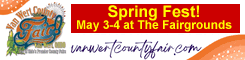Using the ‘square’ mode on a smartphone
The “square” mode limits the frame of your camera screen to a square. In a sense, you’ve cropped the picture to emphasize the subject, and at the same time created the photo shape used by many social media apps such as Facebook, Twitter, and Instagram. By using this setting, you can snap a photo and quickly share it on your favorite social platforms without the need for cropping.

Simply open your camera app and swipe left or right till “square” is located directly above the shutter button. Frame your picture, considering the Rule of Thirds and other composition guidelines.
Once you tap the shutter button, your picture will appear in the lower left corner. Tapping on it brings up the white strip referred to in the May 2 article.
From it you can decide where you want to save it, use, and/or send it, mark it as a favorite, edit it, or delete it.
Note that the Van Wert Area Photography Club will meet Thursday, May 24, at 7 p.m. at 114 S. Race St. in Van Wert. Participants can enter one 4×6-inch print in each of four categories: Mirror Image, Stormy Weather, Statue/Monument, and Buds. Each of the four winners will then compete for the Best of Show award. Every photo entered must have the owner’s name and its category lightly written on the back.
Plans will then be finalized for a sculpture shoot in Decatur, Indiana, for the second week in June and hear the secretary-treasurer’s Report.
POSTED: 05/17/18 at 9:12 pm. FILED UNDER: Camera Club News